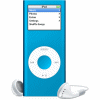 <
<Because we can never have too much music, I recently added a video roll. Take a peek under the first set of blinkies for the Michael Buble channel from YouTube. You can click and listen without leaving the blog. I believe the videos will randomly change each time you pull up the blog. Just mute the other music I have going (on the slide show) By the way, I just changed that music...the last song was too slow. The blogger people need to come up with a way to have music play like MySpace does so I don't have to add the slide shows to every page. I have found this music addicting and now that I've found how to have it auto play, I can't imagine a silent blog. Hopefully the smart guys at Blogger are working on a playlist for us.





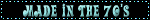

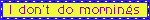
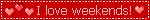
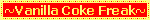
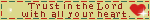
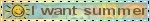
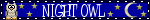
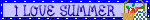
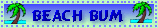
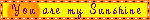
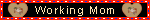
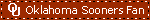


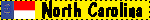
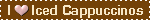
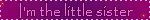


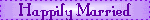
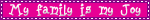
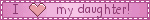
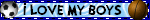
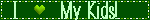
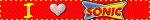
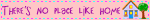
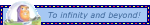
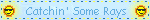

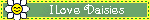



4 comments:
I can't mute it!! What am I missing?
Click on the speaker icon where they video is playing.
I figure out how to add for good--check out my blog-- BTW this is a little more uptempo for you isn't it-- :) are Brad and I rubbing off?
For my blogging pleasure...how 'bout a new post?!? :)
Post a Comment